
Mention
Use Notion's Mention block to mention any link and preview its content on your website with Nonex, rendering exactly like Notion mentions. Supported mentions include Twitter, YouTube, Spotify, CodePen, Google Maps, and default links.
Mention Block in NoNex
In Notion, the Mention block allows you to mention any link, providing a preview with the link icon, host, and title. This block is an inline element, and NoNex renders these mentions exactly as they appear in Notion, directly on your website.
Supported Mentions in NoNex
1. Tweet Mention
On a Tweet mention, the preview will display a Tweet card.
 NotionNotion on Twitter / X
NotionNotion on Twitter / X
2. YouTube Video Mention
For a YouTube mention, the preview will show the YouTube video directly.
 Pal MalANDRE GAGNON - With a Soul (Collection)
Pal MalANDRE GAGNON - With a Soul (Collection)
3. Spotify Mention
When mentioning a Spotify link, the preview will display the Spotify embed, showing the song or playlist preview.
 SpotifyGlimpse of Us
SpotifyGlimpse of Us
4. CodePen Mention
Mentioning a CodePen link will show a preview of the embedded CodePen project.
 Thea3D wave animation
Thea3D wave animation
5. Google Map Mention
A Google Map mention displays a preview of the embedded map. If a Google Maps API key is available, the map preview will be shown. Otherwise, a default preview will be displayed, including the location's name, description, icon, and thumbnail.
 Google MapsDaegu · Daegu, South Korea
Google MapsDaegu · Daegu, South Korea
6. Default Mention for Any Link
For any other link, the preview will show the host, title, icon, description, thumbnail, and URL.
 NotionYour connected workspace for wiki, docs & projects | Notion
NotionYour connected workspace for wiki, docs & projects | Notion
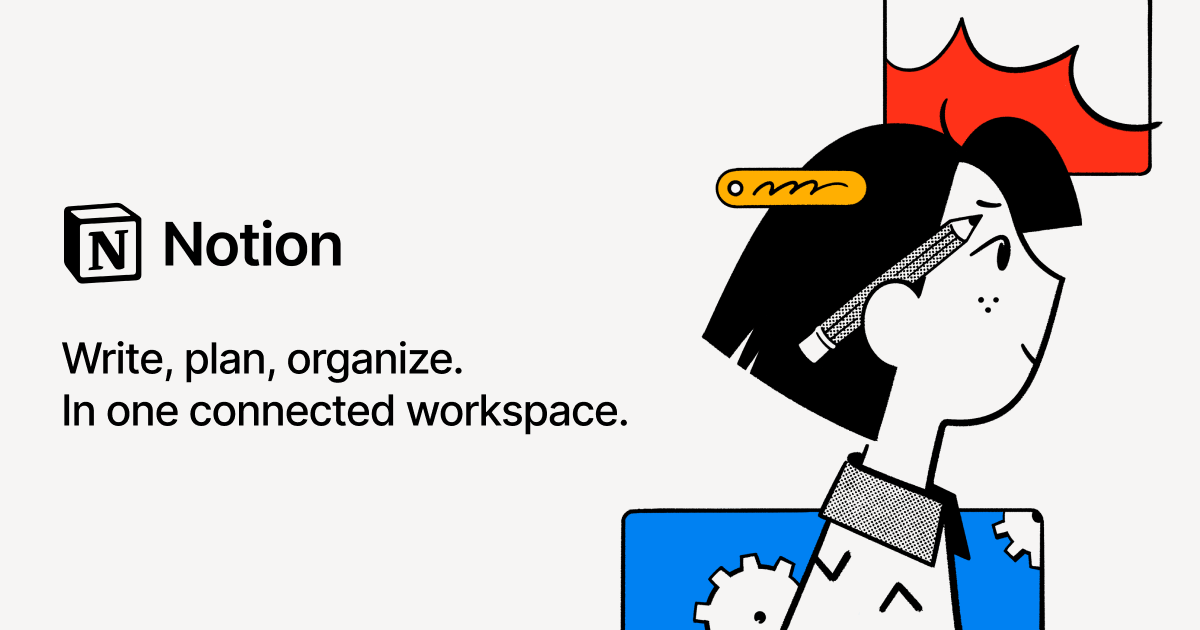
Your connected workspace for wiki, docs & projects | Notion
A new tool that blends your everyday work apps into one. It's the all-in-one workspace for you and your team.
 NoNexNoNex (Notion + Next.js)
NoNexNoNex (Notion + Next.js)
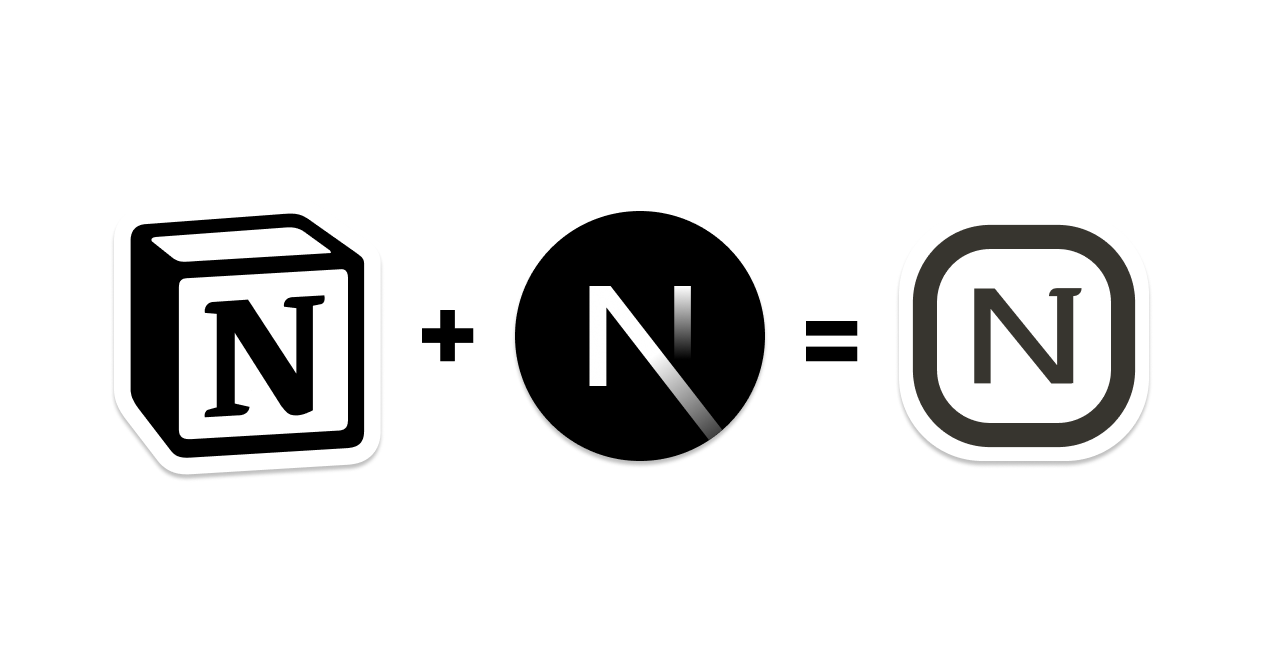
NoNex (Notion + Next.js)
Build clean future-rich websites using Notion as Database and CMS, handle websites content with ease using Notion, no more worry about database management and it's cost.
This guide provides an overview of how the Mention block in Notion works with Nonex, enabling seamless integration and previews of various types of content directly on your website.
