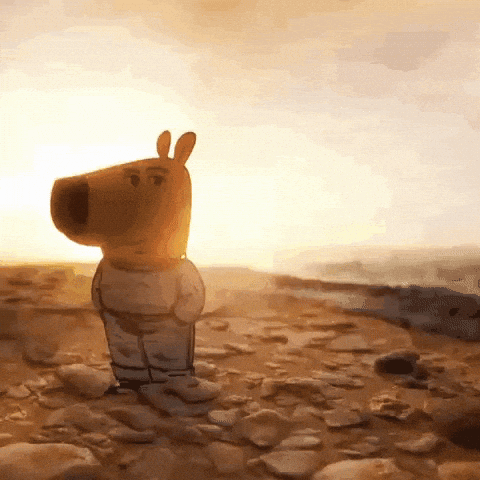Image
Add dynamic images and GIFs to your website with NoNex, Image Block offering full expansion, zoom, download, and source navigation features.
Published on
Updated on
Image Block
With the image block in Notion, you can easily add images or GIFs to your page. NoNex supports this functionality with exact rendering and adds powerful features for enhanced user interaction with images.
Features of Image Blocks in NoNex
- 1.Add Any Image or GIF: Embed images from any URL or upload them directly to Notion (though we recommend hosting images externally to avoid expiration issues with Notion’s temporary storage).
- 2.Full View Image Expansion: Users can expand the image for a larger view, ensuring details are not missed.
- 3.Zoom and Pan Controls: Zoom in up to 600%, minimize to 0%, or specify any zoom level in between. The image can also be moved freely when zoomed in.
- 4.Download Option: Directly download the image with a single click.
- 5.Original Source Navigation: Use the "up arrow" button to visit the original source of the image.
- 6.Seamless Close Feature: Easily close the expanded image view.
Developer Insights on Image Handling
- No Automatic Optimization: To avoid hosting and optimizing unverified images on your server, we do not use Next.js image optimization by default. This prevents potential misuse of your server for external images.
- Custom Optimization for Verified Paths: If you have specific domain paths for your images, we can customize optimization during the NoNex setup.