
Bookmark
NoNex renders Notion bookmark blocks seamlessly, fetching Open Graph data with Microlink for consistent and accurate visuals.
Bookmark Feature in NoNex
- 1.Notion Bookmark Blocks
In Notion, you can bookmark any URL, and it automatically displays:
- The Open Graph image
- The title and description of the page
- The URL and its favicon
To add a bookmark:
- Paste the link you want.
- Choose the option Paste as Bookmark.
- Optionally, add a caption by selecting the block and choosing the caption option.
- 2.Accurate Bookmark Rendering
NoNex renders bookmark blocks to look exactly like they do in Notion.
- 3.Fetching Bookmark Data
Since the Notion API only provides the bookmark URL (without metadata like title, description, or images), NoNex uses Microlink Meta to fetch this data during the build process.
Meta — MicrolinkStructured and normalized data from Open Graph, Microdata, RDFa, Twitter Cards, JSON-LD, HTML, and more.
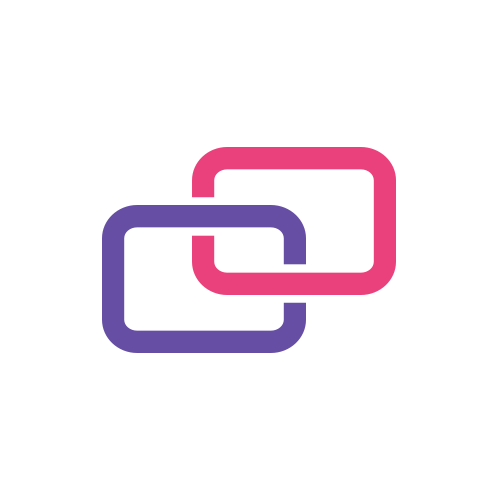 https://microlink.io/meta
https://microlink.io/meta
- Microlink is free for up to 50 requests per day.
- As NoNex sites are static, the data is fetched only during deployment, allowing you to add up to 50 new bookmarks daily without extra costs.
- 4.Bookmark block Alternative
Mention
Use Notion's Mention block to mention any link and preview its content on your website with Nonex, rendering exactly like Notion mentions. Supported mentions include Twitter, YouTube, Spotify, CodePen, Google Maps, and default links.
/docs/block/mention
NoNex ensures that bookmarks and mentions are rendered accurately, enhancing functionality while maintaining a clean and consistent design.